Want To Get More Out Of What You Learn? Create A "Room of Ideas”
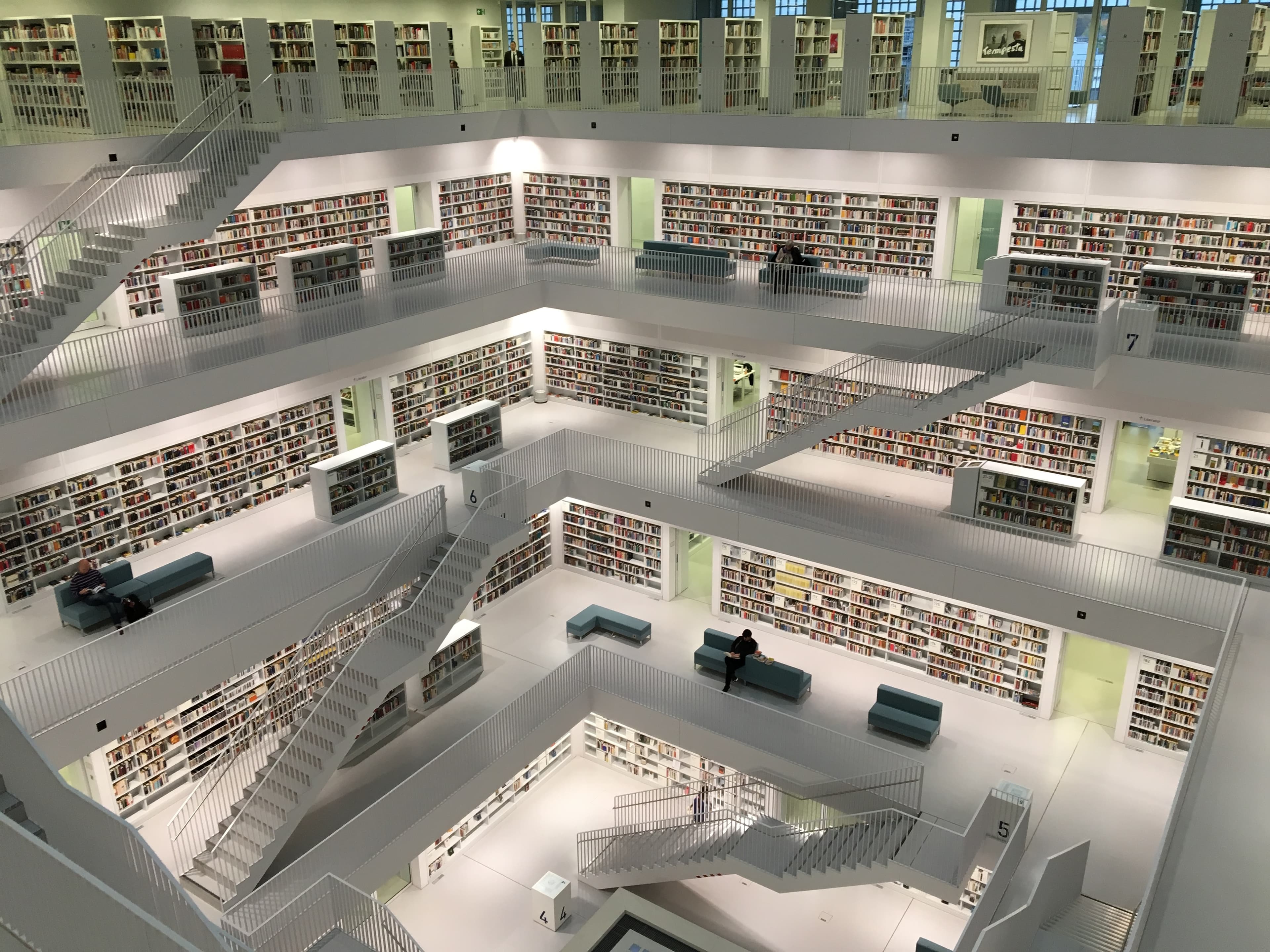
I spent many years learning and absorbing information only to have it sit in the dark corners of various notebooks, book margins, and Google Docs.
A lot of people feel this pain.
We invest time in acquiring information but don't consider how we will extract the information.
Unfortunately, here’s the truth…
Learning without a system to store and retrieve information is (mostly) a waste of time.
That doesn’t mean your system has to be perfect (mine certainly isn’t) but there are a few things that make any information system worthwhile:
Fast and easy data entry
Filter out noise quickly
Searchable
References to where things came from to get the source context quickly and easily
I created a system I call my “Room of Ideas”.
It is a Notion database where I keep all of my notes, stories, quotes, ideas, and instructions that I've come across over the years. Everything is tagged with a category (e.g. history, investing, psychology, parenting, coding, etc.) and can be searched and filtered quickly.
Whenever I have a problem I want to think through, I enter my "Room of Ideas" and pull up all of the bits of information that pertain to my current problem.
Here's a step-by-step guide to how you can create one too:
Step 1: Create a new database in Notion
Assuming you already have a Notion account, create a database as a new page. It is easiest to create the database as a new page because it gives you the most room.
Feel free to add any emojis and cover images. They are small things but Notion does a great job at providing delightful UX elements like this so go ahead and use them.
Step 2: Set up fields and templates
This is a crucial step. I decided to keep things on the simpler side but you could go as detailed as you want in terms of fields.
Here are the fields that I use:
Content: what is the actual content that you want to be saved? I try to not save things word-for-word unless it's a quote. I prefer to summarize and if I need more details I can always refer to the source material.
Type: is it a quote, idea, how-to, example, story, study, or mental model? These are the mediums that I consume most.
Tags: how would you categorize the content? Some of the tags that I use include health, communication, relationships, growth, success, wisdom, and investing. There are between 30 and 40 in total.
Source: where did it come from? The more specific I can be here the better because if I need to dive deep into where I got my summary from this makes it super easy.
The last part of this step is optional but it can be helpful depending on the types of content you end up keeping. Notion allows you to create templates for different kinds of entries so you could have a pre-made template for quotes, stories, podcast notes, etc.
Remember, speed and ease of data collection is one of the key inputs to the system.
Step 3: Fill it in!
Compile all of your existing notes and utilize your new tagging system. Don’t be shy with your tags. Filtering is super easy. You can just pick the tags you want to look at later.
As for adding the new stuff, the most important thing to remember is that you want this system to be as easy as possible to get to. The less friction the better. I have shortcuts set up on my phone and my laptop that connect directly to this database.
Whenever I hear an interesting idea, quote, or story it is just one click away from being added to my “Room of Ideas”.
I’m interested in hearing if anyone else keeps a learning system like this. I plan on taking the Building A Second Brain course soon so I expect this system to expand.
Until then…happy learning!